Seller Note “untested, suspected faulty”
Summary
- Voltage rail issues, found 3.3v, 1.8v, not 12v, Vcore and Vmem both very low ~0.5v. Needs dismantling and thorough resistance/voltage checks)
- Resistances
- Vcore – 0.5
- Vmem – 59.7
- PEX – 11.5?? Not sure if this is PEX
- 1.8v – 5K
- 5v – 1.3K
- 12v – 6M
- 3.3v – 3.6M
- Voltages
- Vcore – 0.7+v OK, the core is getting warm, not hot
- Vmem – 0v
- PEX – If this coil is PEX it has 0v
- 1.8v (present)
- 5v (present)
- 12v (present)
- 3.3v (present)
- Damaged/missing components
- The logic gate (shown below)
- Capacitors behind the core
- Two capacitors on the PCI data lanes (shown below)
Knocked Components
The graphics card sticker on the back of the card was hiding what appears to be a knocked-off logic gate:

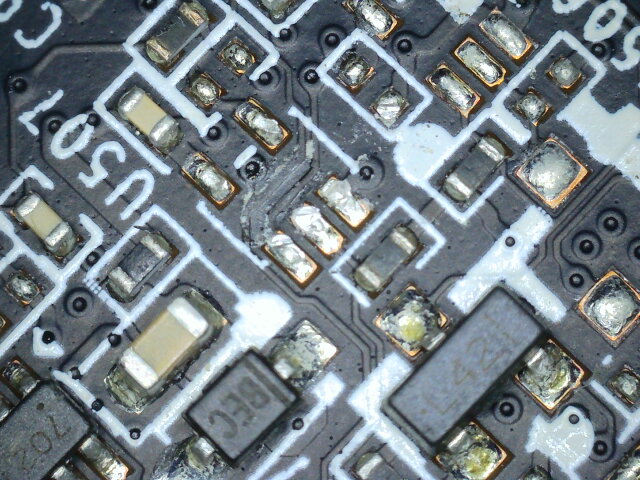
There are also knocked-off PCI capacitors:

Investigate Missing Rails
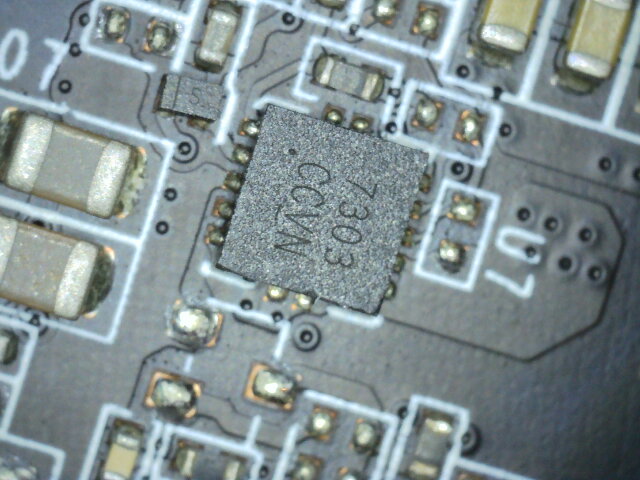
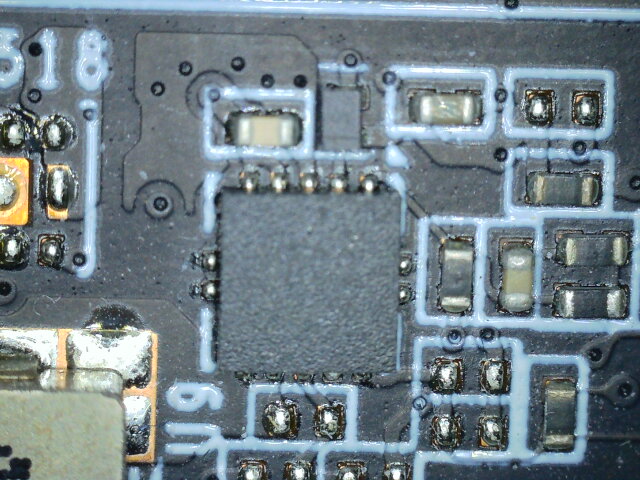
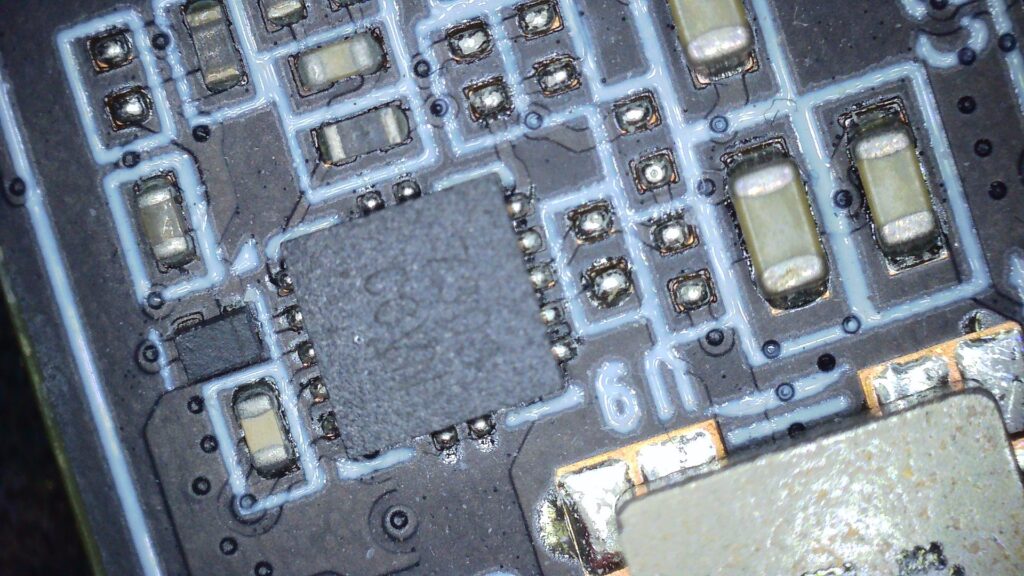
Markings are 7303 CCVN, I don’t know what this is yet, it has a similar-looking pin layout to a NB671, but I am not sure it’s the same chip. On measuring the voltages, it’s clear that many of the inputs are 0v compared to the same chip as on the PEX rail. So, I am going to go ahead and replace the missing logic gate U507.
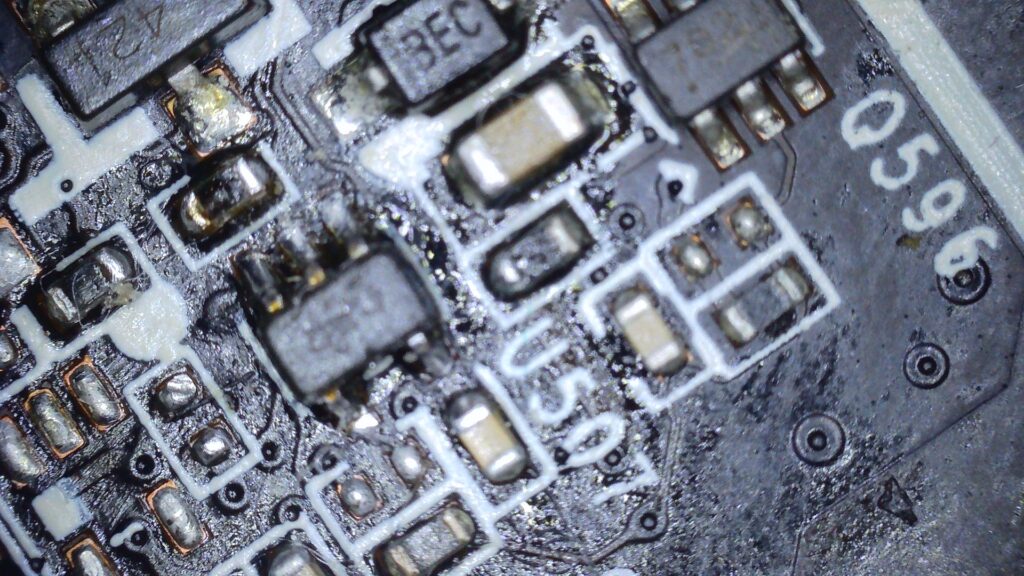
After doing this, we now have a picture and drivers load! However, it’s not all good news, as the card cannot take any load and can crash or the screen can flick on and off. There are of course outstanding issues at least in terms of the damaged PCI capacitors and capacitors behind the core:
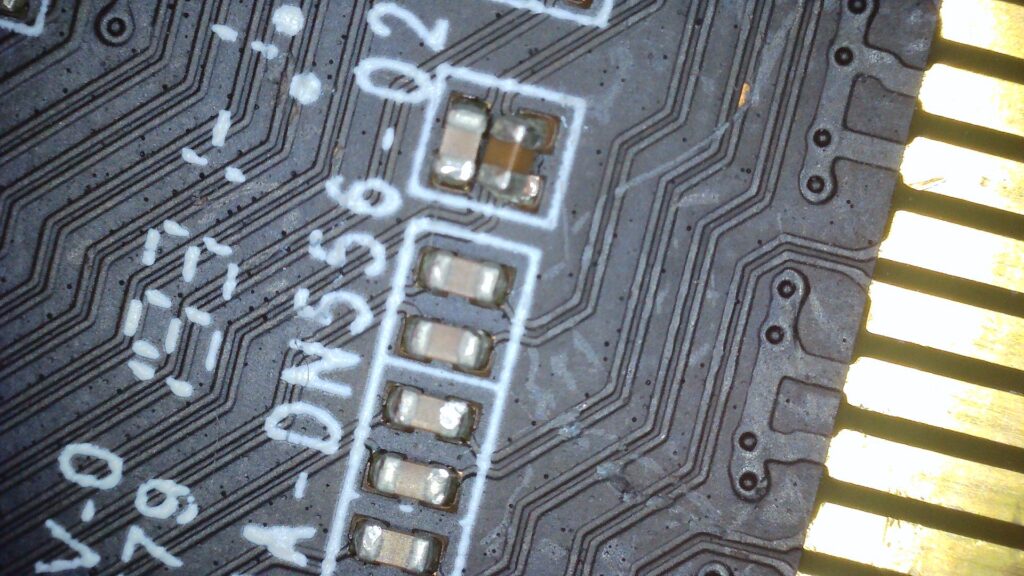
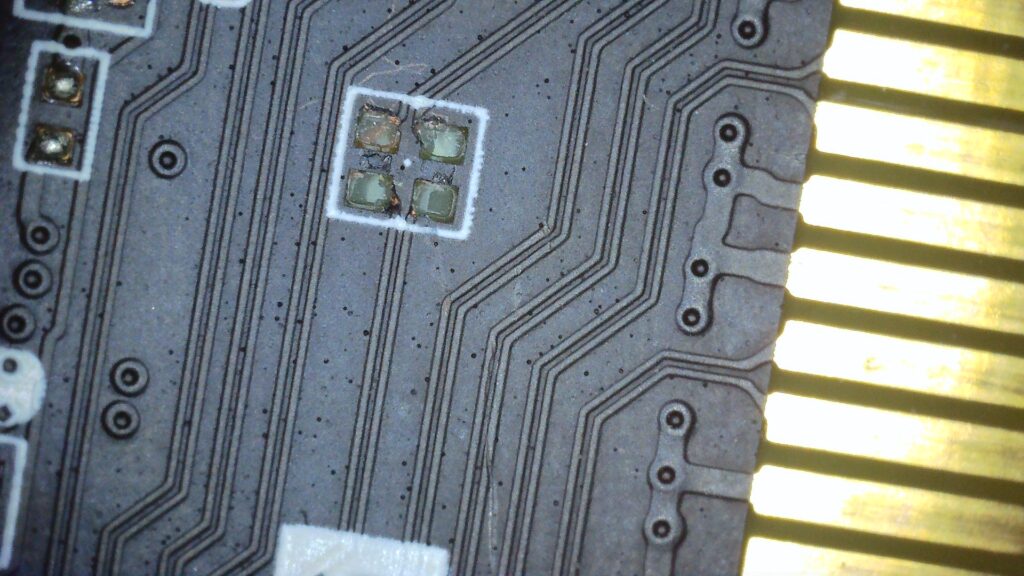
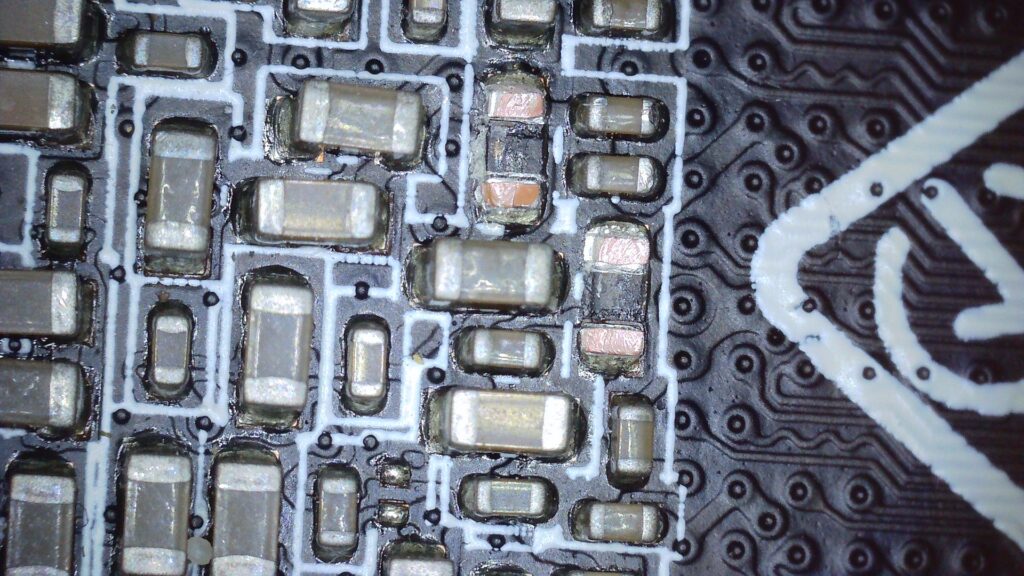
The PCI lane capacitors should be ~220nF and replaceable, despite the ripped pads on one pair. However, I have no idea about the ones behind the core, so will have to hunt around to try and work out their value. I am not sure if either of these problem areas would explain the crashing, something more to learn here perhaps.
Update 17/09/2023
Ok, so I found a GTX 1650 schematic, and I think those capacitors behind the core are both 10uF 0603. It’s quite a cramped area, but I’m hoping some blobs of leaded solder can be enough. The two missing PEX capacitors look more awkward, as there appear to be no pads left. I’ll have to try and reconstruct them and scratch away some trace to connect them too.
I think it’d be good to first replace the missing core capacitors and sort out the loose one, then retest. As, I am interested if that will help improve stability.
Next steps
I am expecting a relatively hard time to replace all the damage, so we need to be confident that the stability issues aren’t core-related.
- Confirm PCI speed in GPU-Z, expecting 2x – It is 2x
- resolder the loose CPI cap and retest – I had to remove it instead.
- Replace those capacitors behind the core, and retest – I did this (see below).
- If it is going well, replace the two missing PCI caps with ripped pads – it’s a long shot, but I think it’s hopefully worth a try if it means any improvement in stability.
I replaced the missing capacitors behind the core. I did not find it easy, the pads were badly damaged and the area was cramped to work in due to the surrounding capacitors. I tried to measure the resistance at each end of the newly soldered capacitors and read ground at one end and another positive value at the other (which seemed similar to vcore on one). However, I am not even confident that there isn’t still some kind of damage in this area that might impact the card.

As an experiment, I tested the card using a riser (runs at 1x PCI speed) and it seemed a lot more stable, but still cuts out as you can see from the drops in GPU and Bus Interface load below.
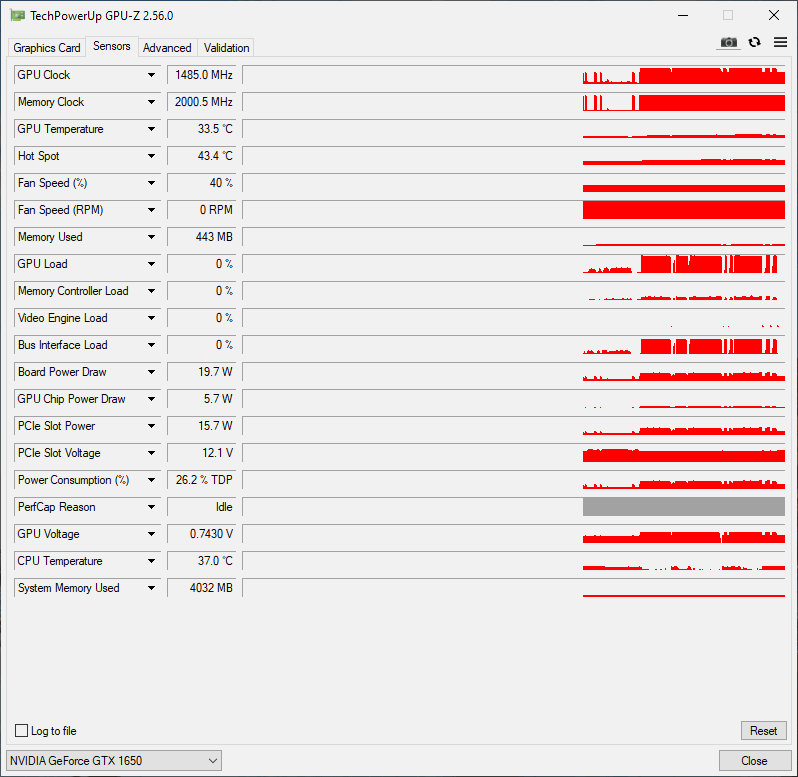
Without the riser, the card is still very unstable with any type of load. Possibly this is an indication that it is worth the effort of trying to fix the damaged PEX capacitors. On the plus side, it’s a neat little card and is stable for desktop use, so any improvement might be worth it.