Seller Note “No power”
Summary
- Resistances
- Vcore 3.0 (now 16.6 after short cleared)
- Vmem 300+
- Display Rail 308
- VDCI 190
- 12v PCI OK
- 12v PCI-E Short
VRM ESR Analysis
| Phase | ESR Ohms |
|---|---|
| U3 | 1.23 |
| U4 | 1.23 |
| U5 | 1.12 |
| U6 | 1.23 |
Phase U5 is clearly the suspect one.
This is a combined MOSFET and driver DRMOS FDMF6823C https://www.onsemi.com/pdf/datasheet/fdmf6820c-d.pdf
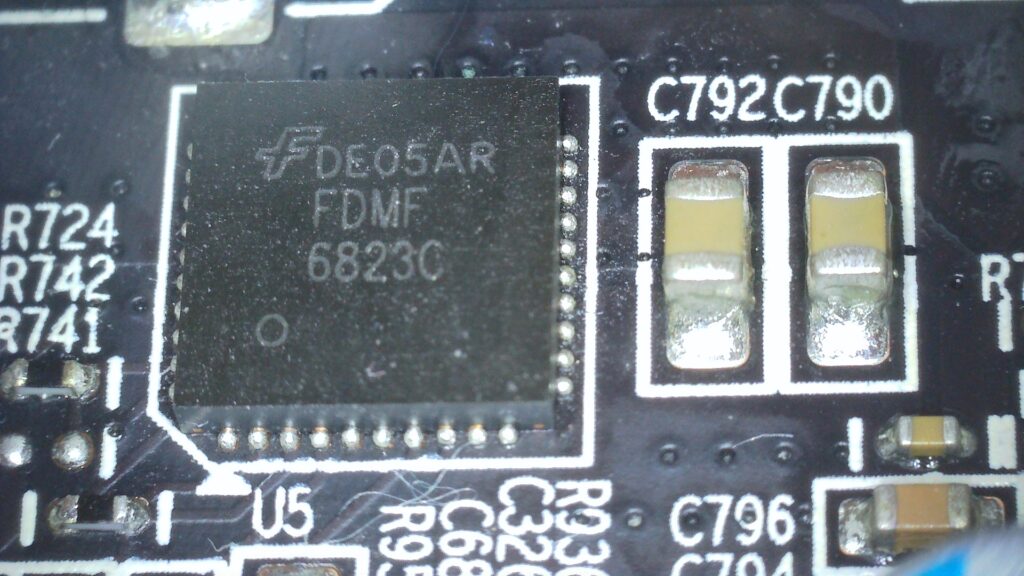
After removing U5, Vcore resistance has increased (16.6 seems a little high, maybe OK for this age of card), and the short on the PCI-E is resolved.
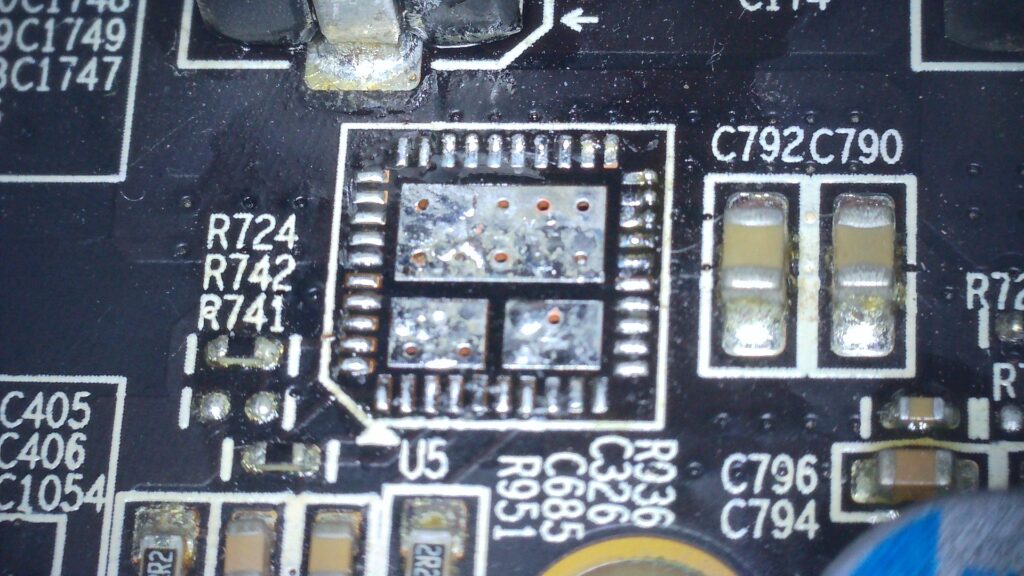
With the short gone and only 3/4 phases, I want to try if I can get any kind of picture. Of course, care must be taken when starting with missing VRM phases, but I am very interested to see if the GPU itself is in any kind of functional state and I won’t attempt to stress the card at all.
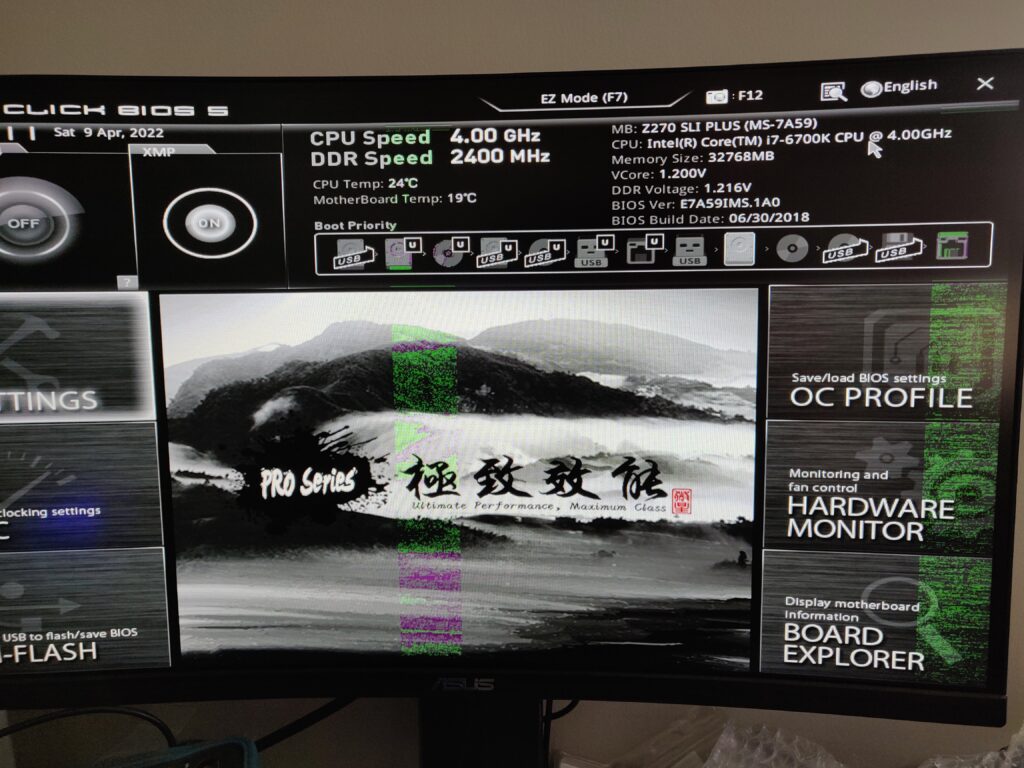
I’ll take that! 🙂 There are vertical bar artefacts, indicating probably one faulty VRAM chip, but happy otherwise. The GPU remains only warm, Windows can be reached, but without a cooler I didn’t want to push driver load. When attempting to load drivers, there was the normal blank screen, then a seemingly longer than average pause, and then my finger suddenly got very hot! So I switched off before seeing if the driver load was tolerated. Quite possibly the memory issue would prevent driver load, but also the GPU will want more power from the compromised VRM.
Replacing the faulty DRMOS
I have the chip. Need to clean up the pads and perhaps apply a little leaded solder or maybe I will try using leaded thermal paste.
Replacing the faulty VRAM
With vertical bar artefacts, it should be possible to identify the faulty chip using the same approach as I used here Sapphire HD 7850 2Gb
The VRAM type is Hynix H5GC2H24BFR-T2C