

Summary
- The card was sold to me as working on Facebook, this wasn’t wholly true. Apart from being hopelessly dirty causing high temperatures, there were also 7 missing capacitors behind a VRAM chip and on the PCI data lanes, leading to some instability.
- Resistances
- VCore – 3.5Ω
- Vmem – 84.8Ω (Hynix H5GQ2H24AFR-R0C)
- PEX – 361.7Ω
- 5V – 2.551KΩ
- 3.3V – 841Ω
- 12V ALL – KΩ++ (high basically)
- A thorough dismantling and cleaning were necessary. New thermal pads and paste will also be required.
Fixing the missing capacitors
The PEX capacitors weren’t too bad to replace.
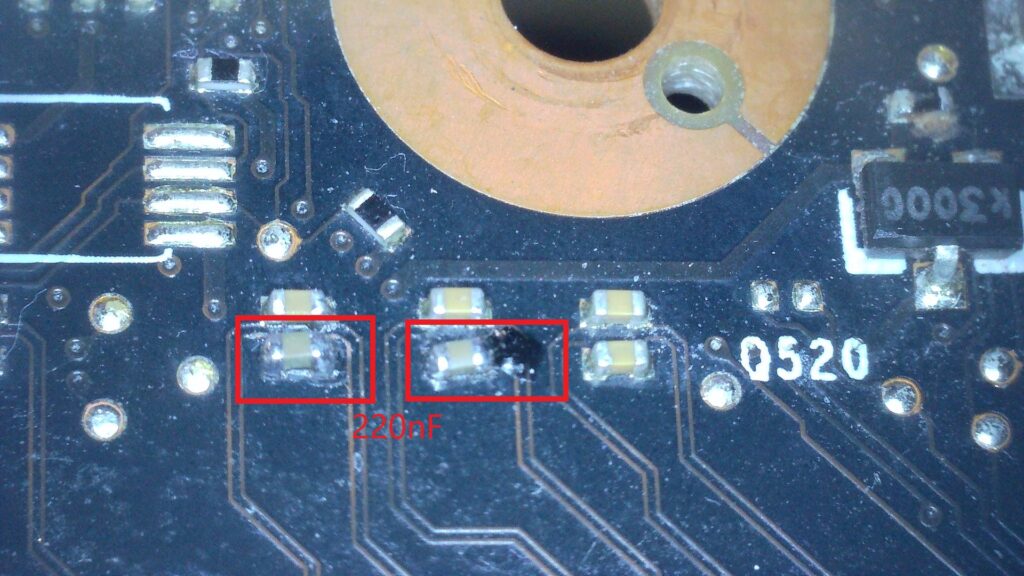
The one on the right was missing a pad, so I soldered in a replacement pad and scratched away some of the trace to solder onto. After, I added some solder mask.
I struggled a lot more with the VRAM capacitors. The resistor (some kind of feedback circuit, so perhaps quite important) was OK, but most of the others were very hard for me to solder due to damaged pads etc. It took a lot of attempts to accomplish what I expected to be a relatively basic soldering task, but still, all experience in hand and all the measurements appeared fine after.
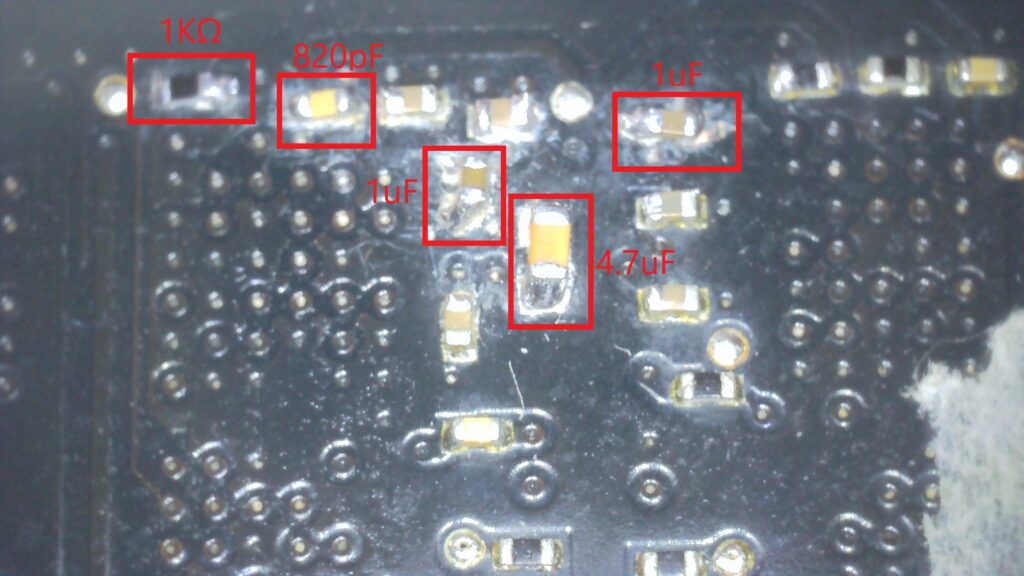
Reassembly and testing
As basic as these cards seem in terms of performance, I actually find the reference cooler more effort to work with. Apart from all the screws (often missing), I find particular care needs to be taken when replacing the thermal pads on the VRAM. If you get the thickness wrong, it can warp the board a bit (perhaps causing BGA issues down the line) and also, in bad cases prevent the core from getting proper contact with the heatsink.
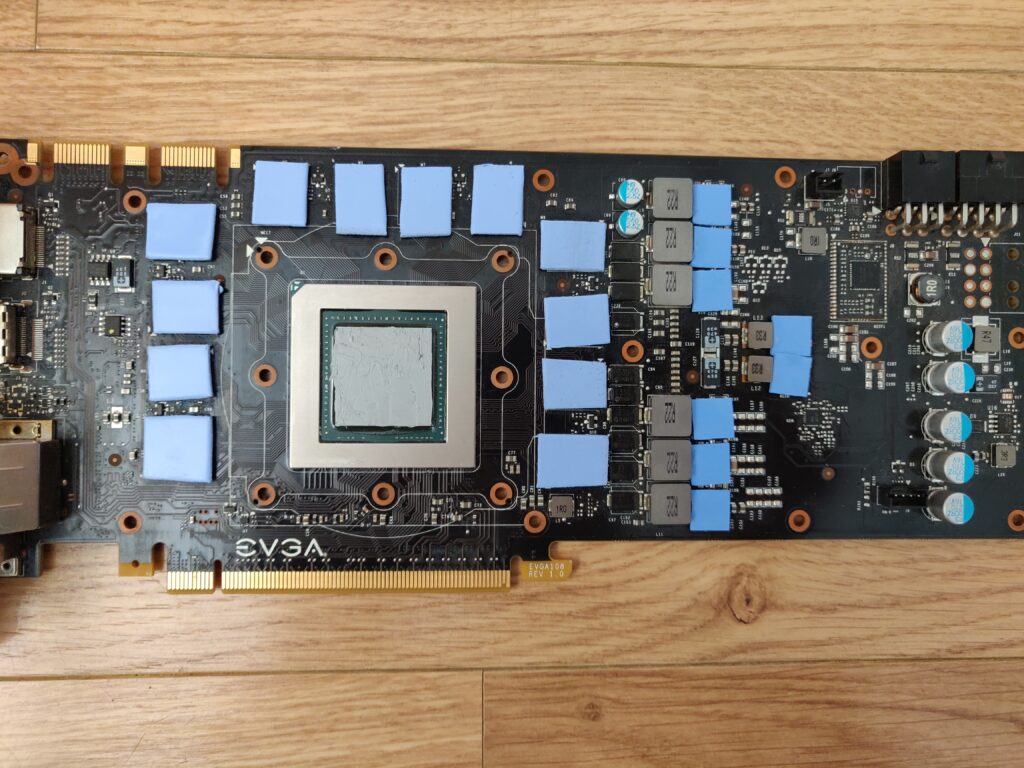
Testing
- Well, firstly happy to have a picture (no artefacts) and drivers loading fine.
- I need to gently test light stress and see if the cooling is working (I use the inbuilt GPU-Z PCI-Express Render Test for this). The card seems to be behaving OK (if the temperature ramps damn fast, I have more of a chance to cut the load before any thermal overload and possibly damage).
- The temperature is hovering around 60+, not great really, but it soon drops when the load is removed (safe to increase the stress)
- Next, I’ll try Subnautica with GPU-Z stats running in the foreground. This leads to about 80 deg C VRel and eventually thermal limiting (see the first part of the picture below)
- Again, the card soon recovers. Idle temps seem a little high ~47 deg C.
- Next, Kombuster HD, runs nice and smooth, without the previously seen instability. However, the temperature soon reaches 82 deg C, which is too hot and the card thermal throttles (see the second part of the below picture, notice the TDP starts around 100% but is soon lowered once the thermal throttling is in place).
- After that excursion, the card is now idling at a much nicer stable 33 deg C (perhaps the new thermal pads are bedding in?).
- Overall – Good that fixing the missing capacitors and resistor helped stability. Not so good the card still seems to run hot, perhaps it’s worth checking the VRM phases, as VRel limiting is present even at ~70% TDP.
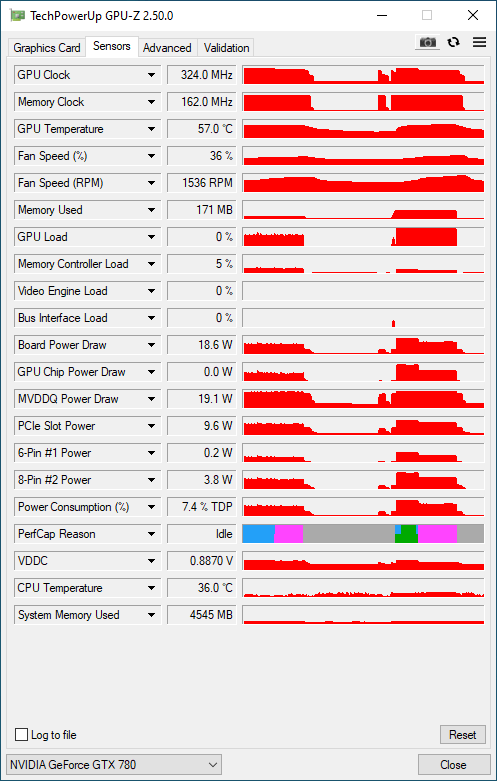
The card can be seen to be punching below it’s weight in 3D Timespy (score well below average, although these reference type cards are probably among the weakest performers), notice the thermal limits at various points, stable at least.
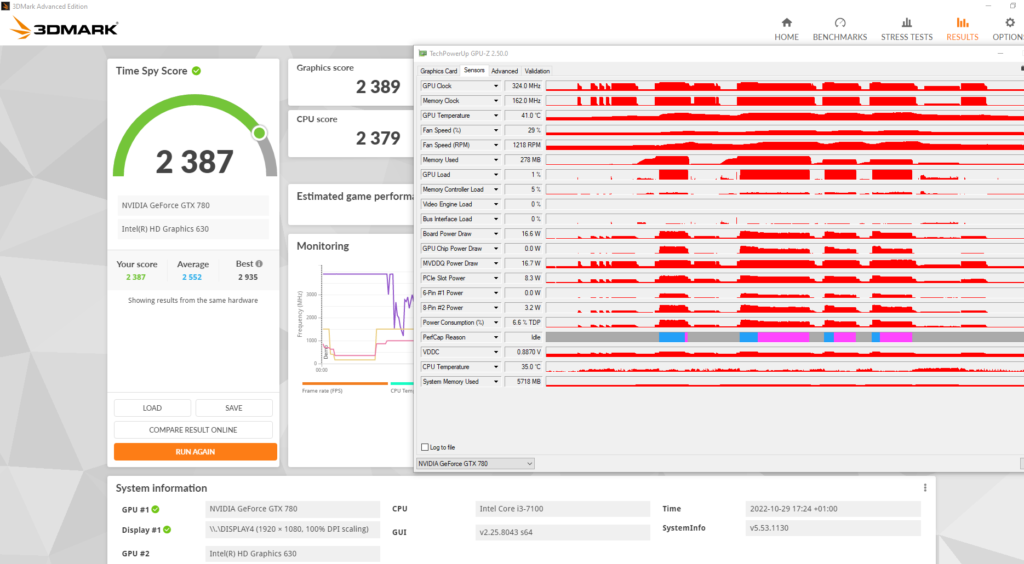
Next Steps
- Compare thermals with other similar cards – I have two near-identical cards to fix (memory issues), so good to get more of a reference. It could be the performance and thermals are within tolerance for this model and the age of the card, although I am not very comfortable selling a card that has thermal limiting.
- Investigate the VCore phases with an oscilloscope to check all look smooth – VRel limiting is seen on all stress tests.
Newsflash for Rupert!
After seeing very similar thermal ceiling issues with other reference-style GTX 780s and doing some quick searches, it seems that these cards are meant to operate at around 80 degrees C. So, I have put the card in my son’s PC for a good workout.