Seller Note “Untested”
Summary
- Resistances look normal
- Voltages all present
- Card detected, but the BIOS does not seem to be readable (see GPU-Z pic)
- Tried reflashing the BIOS from Windows 10, but it cannot be read. Also tried flashing the BIOS using a programmer, but despite writing and verifying, the BIOS is still not read correctly.
- On closer inspection, I think I can see flux residue and slight damage around the BIOS chip area. All BIOS circuitry should now be checked.
- Assuming the chip programs OK, but cannot be read correctly, perhaps the chip is OK, but the circuit between the chip and the core is faulty?
Investigating the VBIOS
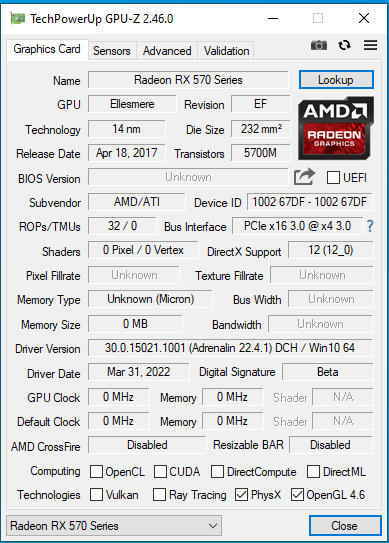

Well, despite it’s rough-looking condition measurements showed all the normal requirements:
| Pin | Reading |
|---|---|
| 1 (CS) | Read by GPU |
| 2 (DO) | Read by GPU |
| 5 (DI) | Read by GPU |
| 7 (WP) | 3.3V |
| 8 (VCC) | 3.3V |
Possibly the chip itself is faulty?
I think the marking is Winbond 25X20CLNIG https://www.mouser.com/datasheet/2/949/w25x20cl_revf_20150806-1489633.pdf
Update 21/08/2022 – Drilling down on the BIOS area
Replaced BIOS chip, but symptoms the same i.e. detected in windows as second card error 43 in device manager, but GPUZ looks as above (missing BIOS details)
After probing the BIOS again with an oscilloscope, I only found activity on pin 5 (SI data in), not on 1,2 or 6. I have always suspected that 330 Ohm resistor array, as it appears someone else tried to change the BIOS chip before, and perhaps gave up.
I think the best thing to do is remove the bios chip and the resistor array, clean the pads, map them (for analysis), check the traces for continuity and replace the BIOS chip and array from a donor card,