Seller Note “had artifacts on the screen the went black, then screen Never display. Fan spinning, logo lights up. For parts only as the item not working”
Summary
- Looks ok cosmetically
- Resistances are all in the normal range (TODO confirm)
- VCore – 0.5Ω
- VMem – 20.2Ω
- VDDCI -32.5Ω
- Display Rail – 17.6Ω
- 1.8V – 4KΩ
- 5V – 1.7KΩ
- 3.3V – 2.3KΩ
- 12V – 4.4KΩ (slot) 2.1KΩ (8pin ext) 8.7KΩ (6pin ext)
- Voltages appear normal, apart from Vcore
- PEX reset appears to be there at 3.3v
- The BIOS chips are read by the GPU
- The card is detected in Linux and Windows
- However, there is no picture and when the fans were connected they were running erratically!
- As a second card, when it reaches windows, it crashes the system on driver load


Next Steps
- Check capacitors on the PCI lanes
- Check Display rail resistance and voltage
- The phases all look operational with an oscilloscope.
- Check & reflash the BIOS
- Check memory (I need to fix my tserver before I can do this, whilst there could also be a memory issue, the crashing doesn’t seem consistent
- If the BIOS reflash and/replace doesn’t go well then I would have to expect the core is faulty
Checking BIOS Function

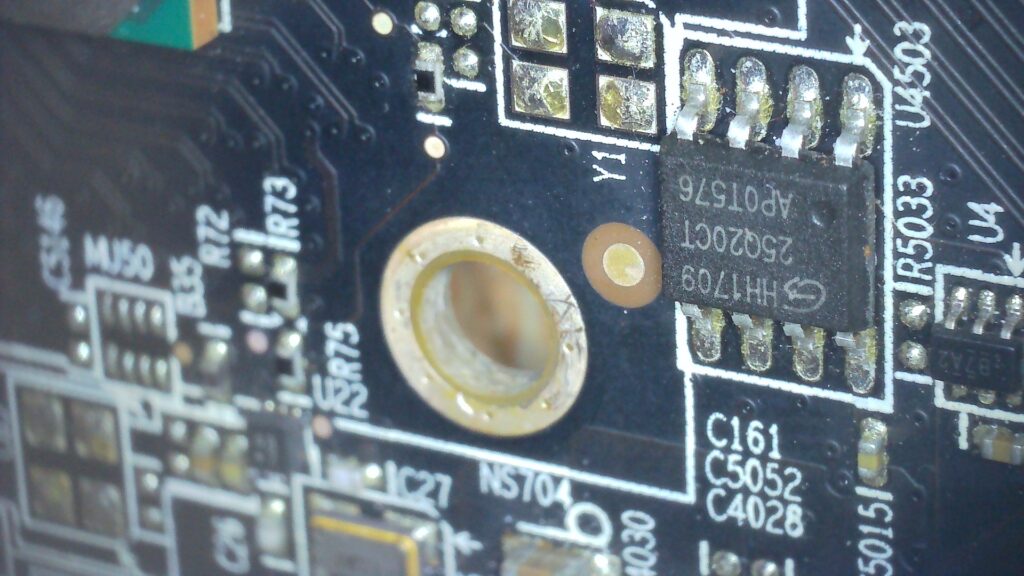
Chip: GD25Q20CTIGR
Dual BIOS – Chip select voltage will vary when selected (lower on selected chip)
| Name | pin 1 (#CS) | pin 2 (SO/) | pin 5 (SI/) | pin 8 (VCC) |
|---|---|---|---|---|
| U11 (back) | 4.6K (read) | 7.93K (read) | 3.35K (read) | 2.27K – 3.3v |
| U4503 (front) | 4.6K (read) | 7.9K (read) | 3.34K (read) | 2.25K – 3.3v |
Ok, so both chips appear to be read fine and have VCC. Possibly the contents are corrupt or the chips themselves are broken? Just seems strange that the card detects in Linux, but not as a 570. Could still be a core fault I guess.
Check PCI Lane Capacitors
Apart from the first capacitor having a slightly lower capacitance (194 nF) compared to the others being about 204 nF mostly, I couldn’t see any obvious issues.
BIOS Reflash
This is probably the last chance saloon for this card before being redirected to the spare parts area. The BIOS at least seems to be read, so the core should at least be a little alive, but could still be faulty. I will need a clip to reflash, as the card crashes Windows even as a second card.
OK, flashed both BIOS’s and Linux spiflash said the original BIOS contents were identical. So at this stage, I have to really suspect a faulty core. At spares go, it is hopefully in good shape. If I get around to replacing cores this card could once more be useful!