Seller Note ‘ ‘Boots up works amazingly, when going into a game or benchmarking it only runs 16FPS! Have tried repasting the graphics chip even though it doesn’t go above 45 degrees!! For normal day-to-day use like surfing the Internet etc, perfect, give it a game like GTA, call of duty it will lag and only play at 16FPS. Don’t know if this is a firmware or hardware problem, the card is clean and to be fair hasn’t had a lot of use.’
Summary
- Well, I bought this card hoping for a likely INA issue, it is. I put it to one side for most months, but now I come to work on it, there are various signs of messing about i.e. wrong screws on the back, the INA chip is also flooded with flux residue, so the seller’s seemingly innocent back story, probably isn’t that innocent! 🙂
- Resistances TODO proper resistances!
- Vcore – 0.5Ω
- VMem –87Ω
- PEX – 91Ω
- 1.8V – 869Ω
- 5V – 1.277KΩ
- 3.3V – 34.67KΩ
- 12V – MΩ+ (slot) 46KΩ+ (8-pin & 6-pin EXT)
- The issue appears to be on the 12V slot INA monitoring.
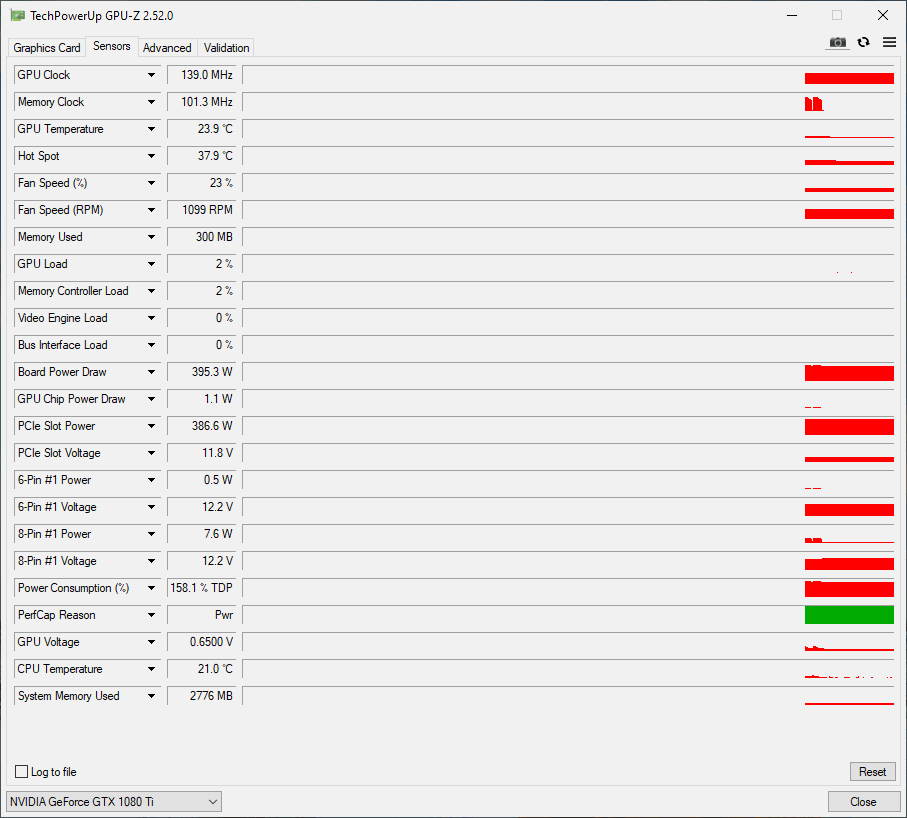
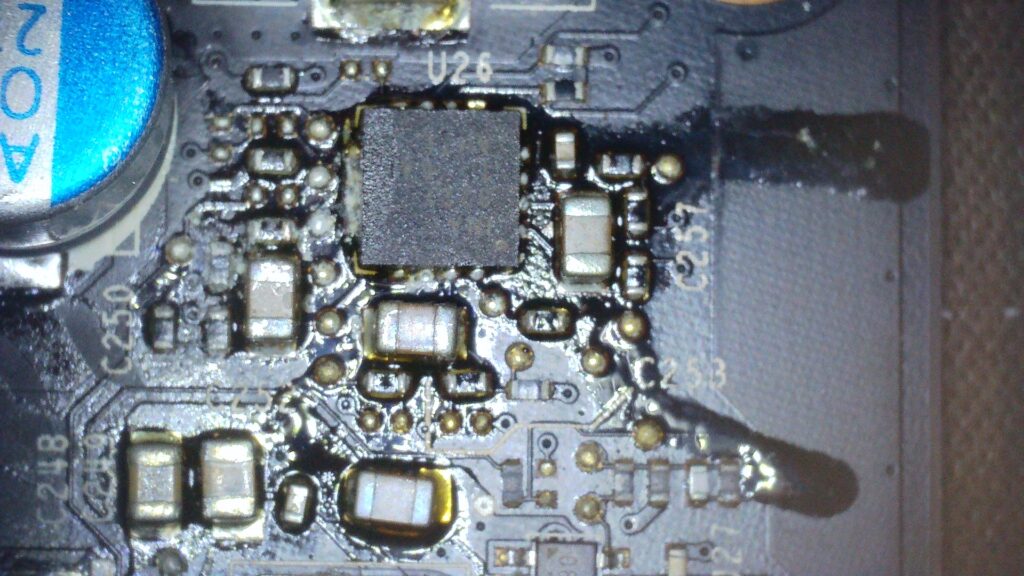
Investigating the INA circuit and chip
When I first saw this, I just wanted to start removing components and cleaning area, but it’s usually good to try to get initial measurements first. I’m glad I did, because the PCI slot monitoring circuit has issues with both resistances and voltages.
- A quick way to measure is that the 3 nearby capacitors should measure close to 40Ω across them, and any variance should be investigated (the pair of resistors that connect to each end).
- Also, the voltage at each end of the capacitor should be very close, otherwise, the INA chip will interpret this as a voltage drop and therefore overcurrent.
- For diagrams and another INA 3221 example see PNY GTX 970
Here we can see the measurements confirm an issue with the circuit used to measure the PCI slot current:
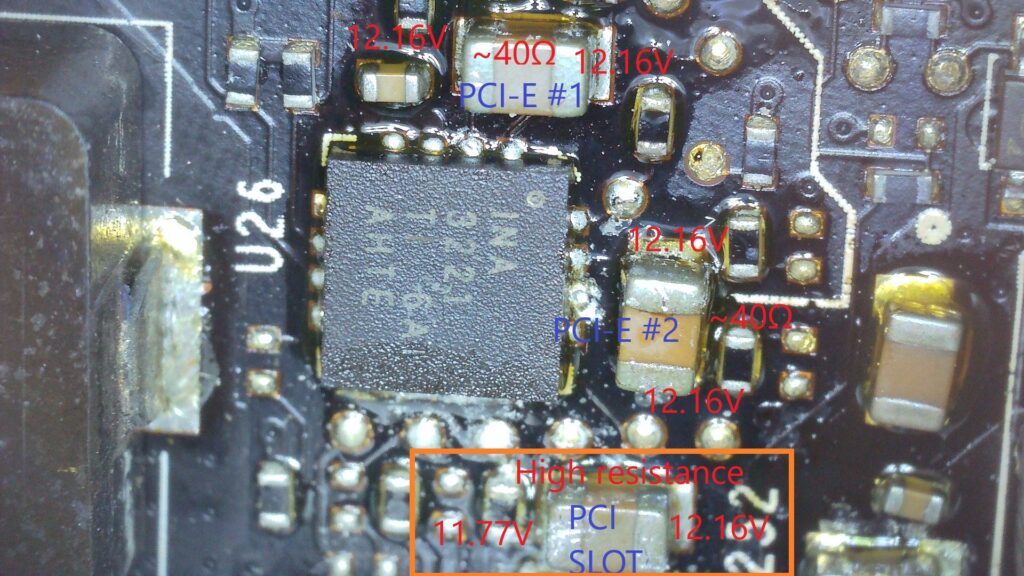
An abnormally high resistance could be seen on one of the two 20Ω attached to the above PCI Slot capacitor. There was a problem with the corresponding connection to the PCI Slot current-sense resistor should below. I removed the RS3 current-sense resistor and cleaned the pads. I also found more signs of the previous owner’s attempts to resolve the high resistance:
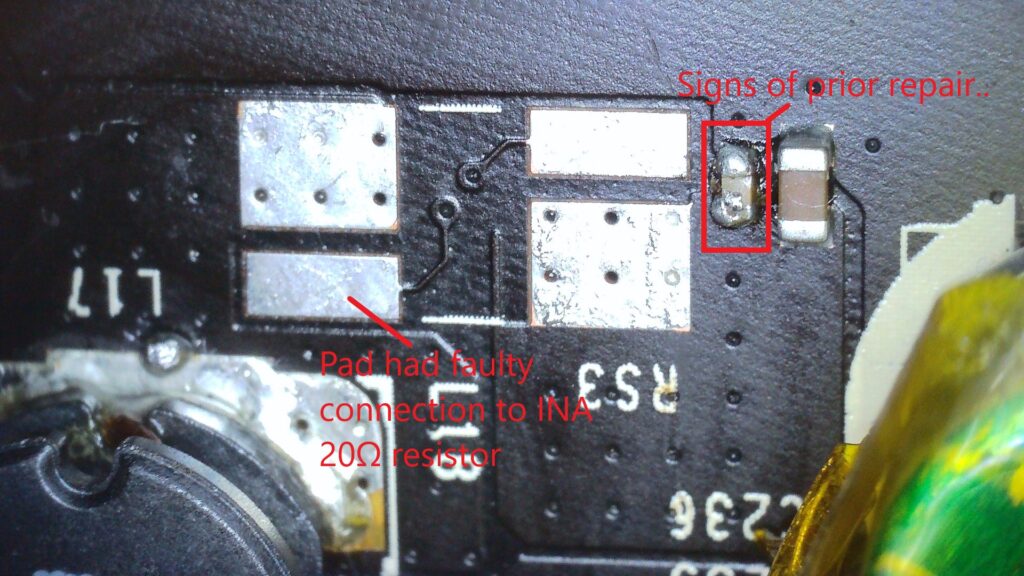
I found a donor card and replaced the RS3 current-sense resistor. It took quite a lot of heat and I managed to partially damage the resistor, but it seemed to measure fine:

There were still more problems, one of the two connecting resistors was still measuring high. So, I removed and measured it to confirm it had risen in value and replaced it with a new 20Ω resistor. I also replaced the INA 3221 chip itself for good measure. For reference, the two vias shown in red below connect to either end of the RS3 current-sense resistor.

Testing
I don’t like the reference cooler, so am not expecting great thermals.
- Defect with the cooler, I screw snapped off in socket near the core.
- Max GPU clock 1873MHz, memory 1377MHz
- Kombuster HD – after the test passed, settled around 79°C, hotspot 94°C
- 3D TimeSpy – average score, max around 77°C, hotspot 91°C
- Subnautica doesn’t stress it much on the main screen ~50% load, temps good ~68°C, H/S ~ 82°C
- The card is hopefully nice and stable, so I may use it in my main PC for a while.
1 thought on “Reference GTX 1080 TI”
Comments are closed.