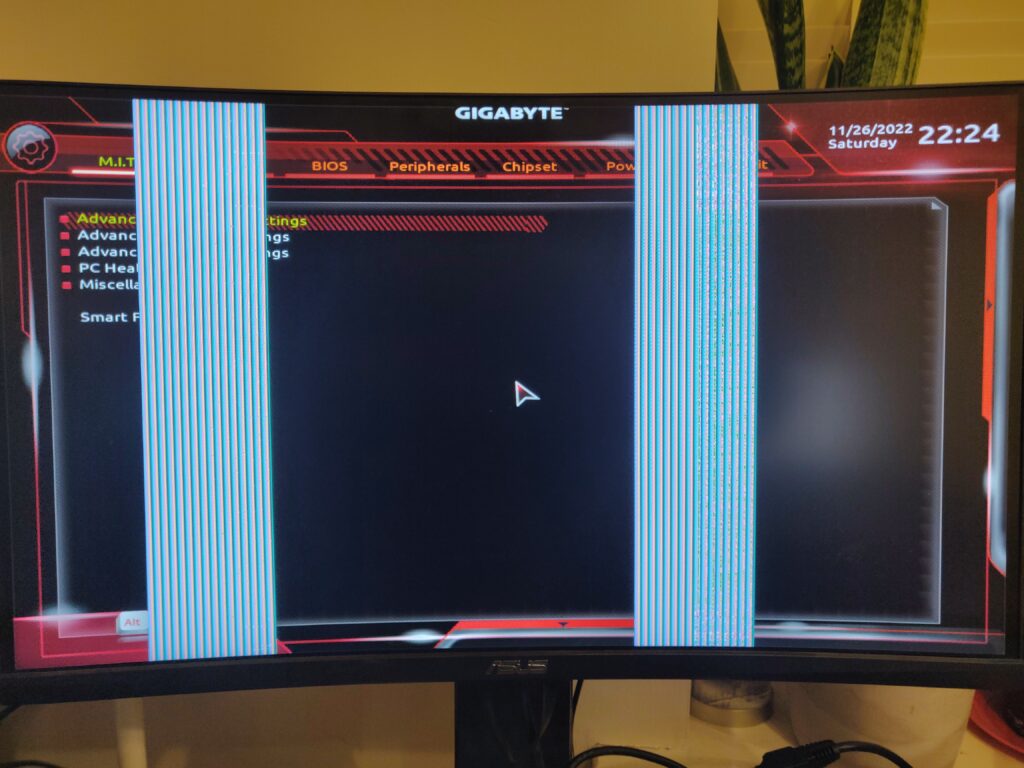Seller Note “Card stopped working over a year ago after i opened it up to change the thermal paste. Has been sitting in a drawer ever since.”
Summary
- The card looks nice and clean, complete with a back plate!
- Resistances – OK, high memory reading
- VCore – 0.5
- VMem – 396! (Elpida)
- VDCI – 16.7
- Display Rail – 13.1
- 1.8V – 2.6K
- 5V – 817
- 3.3V – 2.3K
- 12V – ~5K
- The card has vertical bar artefacts (channel A) and shows code 43 in Windows Device Manager
- The VRAM is Elpida W4032BABG-70-F
- The card seems to work nicely enough, but I still find that high resistance weird.
Here we can see the position of the artefacts indicates memory channel A (see this great guide for more https://repair.wiki/w/AMD_Memory_Testing_Guide), which is hopefully useful information, as I have no other reliable way to narrow down the faulty VRAM chip(s)
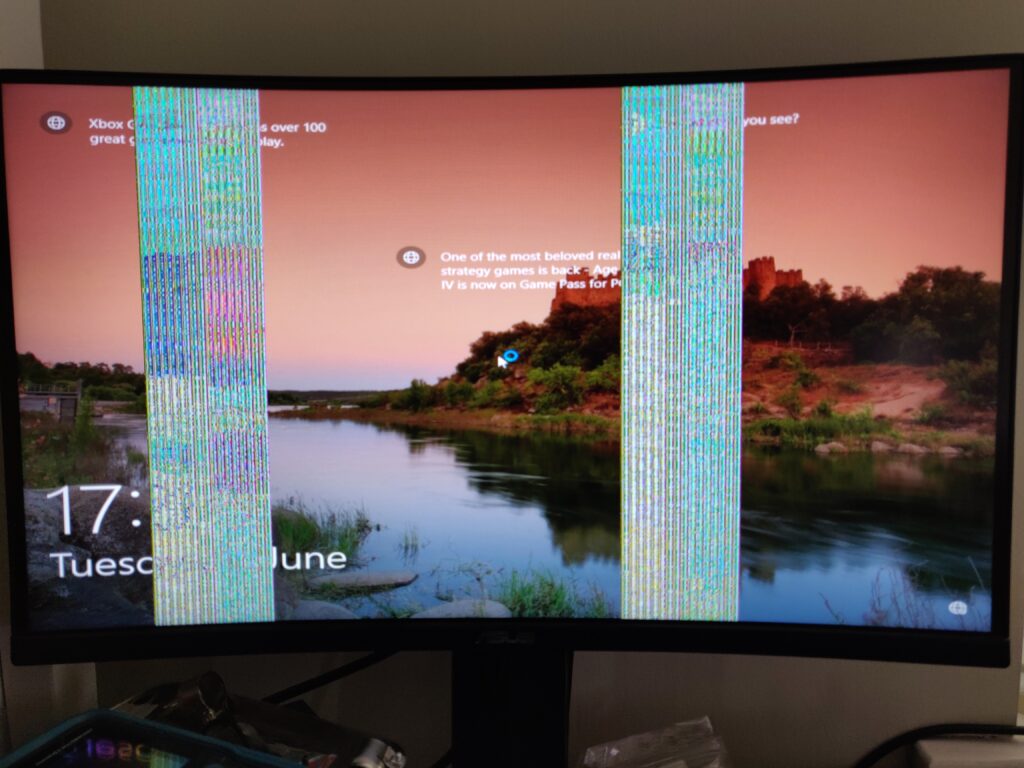
Here, out of interest, I tried to see what the dmgg.py script thinks about the VRAM fault. I had to run the 570 as a second card, as the screen was too corrupted to make out the text otherwise. As you can see, the information is not helpful beyond suggesting ‘there is a’ memory fault, I don’t believe all channels are faulty or certainly hope not! It might be the results are different if the card is primary.

Here, I tried the direct-mem-test.py, which appears a bit more measured in its output. However, I don’t yet know how to tie the results back to specific VRAM channels.
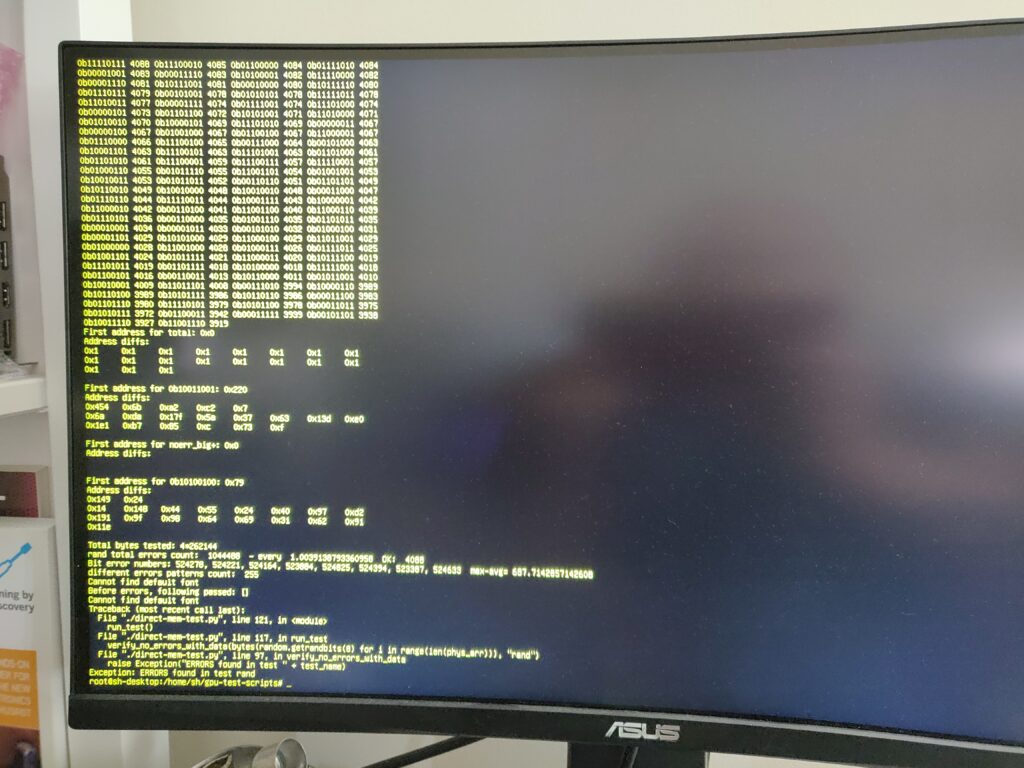
Please see Graphics Card VRAM Chip Replacement Procedure for pictures (the examples shown are for this card). Chip A0 replaced.
Testing
- The artefacts have gone, good start!
- Drivers load, no error 43 in Device Manager anymore
- Kombuster HD passes.
- 3D Timespy – Good
- Heaven Ultra HD – smooth.
- Subnautica – good
Update 15/09/2022 – Failed with pink screen after a week of use in my main PC during a very hot summer!
- The card did very well throughout play testing, gaming and driving two monitors during daily use in my main PC only to fail to a pink screen on the last day of the week!
- My suspicion was that the same A0 chip had failed after replacement.
- It has been given a solid reflow on my BGA rework station and is now back in testing again.
- I thought at first it wasn’t detected. Then after trying as a second card, I saw it load drivers and then allow display! I don’t link this behaviour, as it might mean there are the beginnings of a BIOS issue i.e. potential detection issues. I had this with a Zotac GTX 780 TI 3GB (I thought it was faulty at first)
- Will continue to test.
Update 26/11/2022 – The reflow appears to have failed, and the same sporadic detection issue is there
I am not sure why the A0 replacement and reflow isn’t reliable, perhaps there is a secondary issue. I think there is also maybe a BIOS issue because sometimes the card doesn’t detect at all. On the Display Port next to the HMDI port the A channel artefacts can be seen: