Seller Note “Untested, from office clearance”
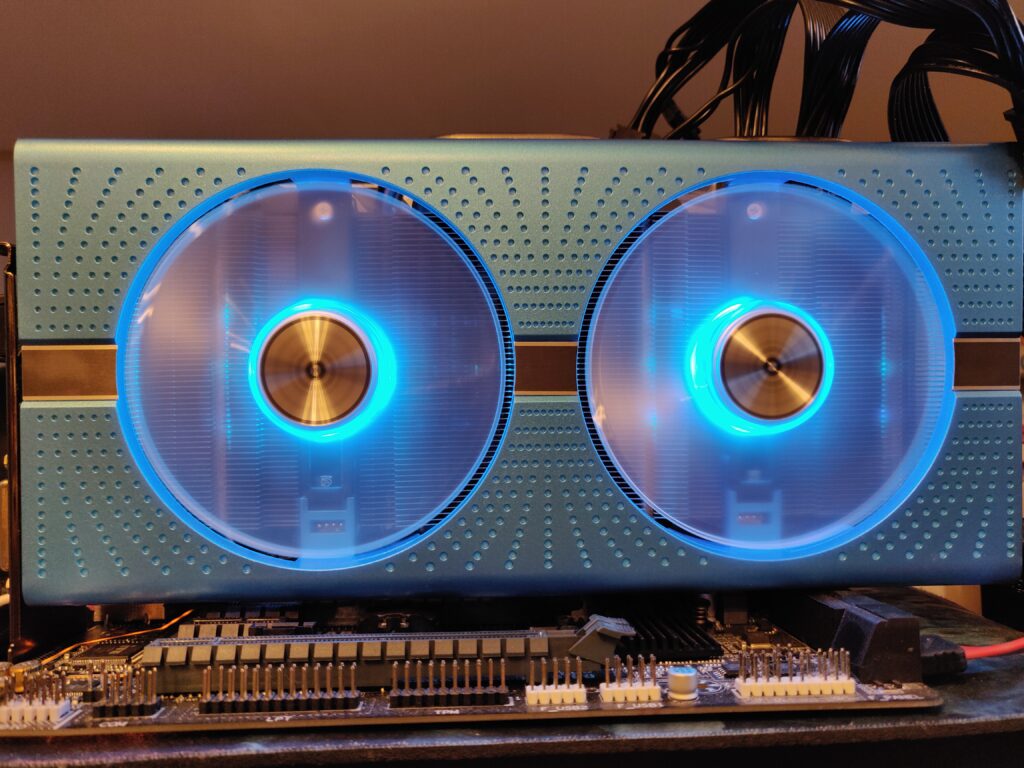
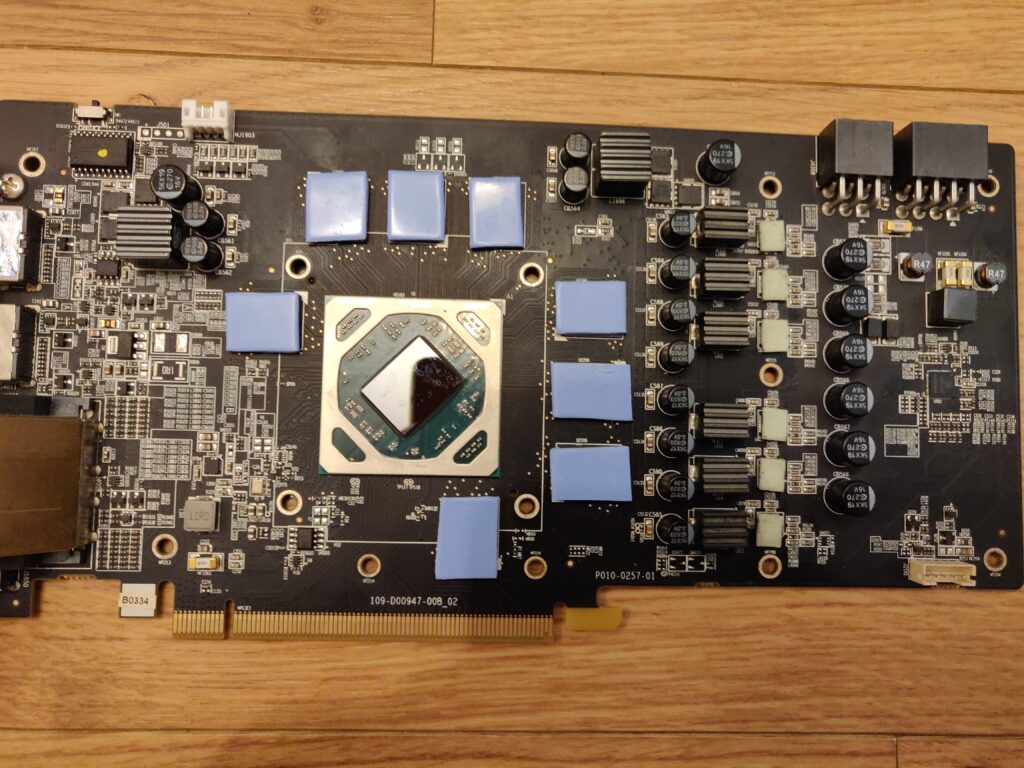
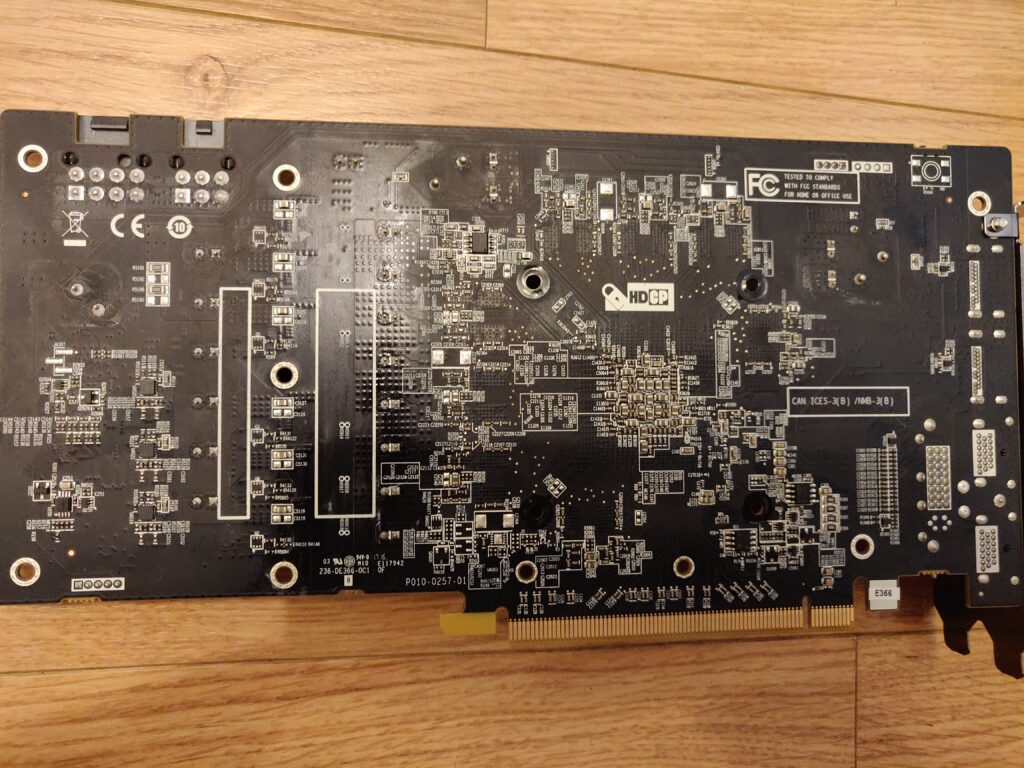
Summary
- This one https://www.sapphiretech.com/en/consumer/nitro-rx-580-8g-g5-se and https://www.techpowerup.com/gpu-specs/sapphire-nitro-rx-580-special-edition.b4912
- Stunning card! I have wanted one of these special editions for a while and took a chance on this one as part of an ‘untested’ batch.
- Resistances
- VCore – 0.9 (6 Phases)
- Display Rail – 17
- VDCI – 20.7
- VMem – 29.1 (Hynix H5GQ8H24MJR-R4C)
- 1.8V – 3.8K
- 5V – ~1.6K
- 3.3V – ~2.4K
- 12V – ~4K+
- Voltages are all present.
- Not detected, the core gets hot, BIOS is not read – This doesn’t look good!
- However, on the investigation of the PEX reset Logic gate, I see there is 0V (see pic).
- TODO Check the BIOS switch, as I think this card can clock higher than what I am seeing on memory according to techpowerup (seeing 2000MHz, can do 2100MHz)
- Sadly this card seems to have issues again. Now it is not detected and the fans don’t spin, needs rechecking..
Fixing the missing PEX reset
I located the usual logic gate responsible for controlling the PEX reset signal (U4513) that, if missing, prevents the GPU from coming out of standby. Both inputs were present and normal and the output was missing, so I concluded the chip itself must be the problem. This is something I have fixed before, so luckily I have a bunch of spare chips.
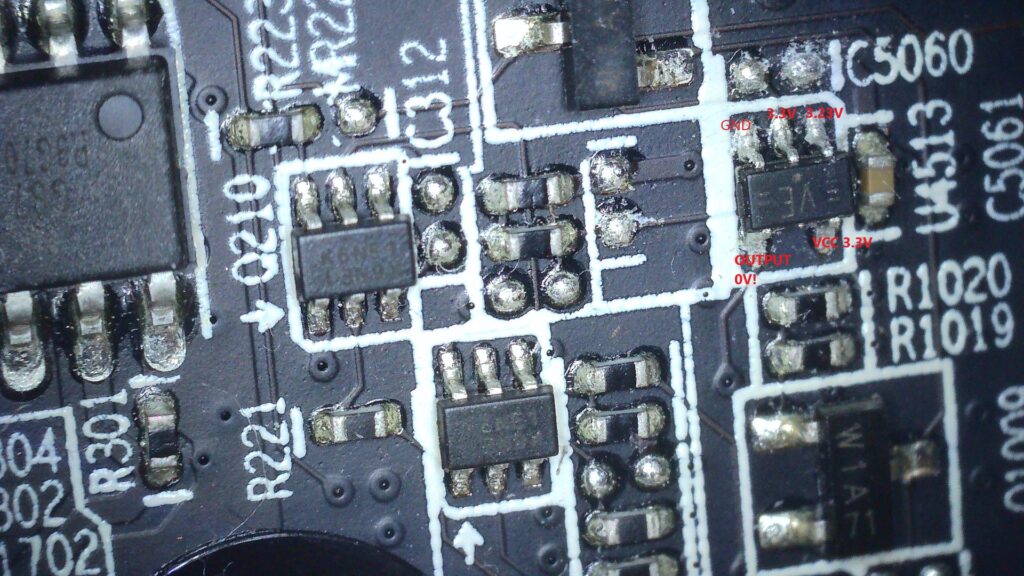
After replacing the faulty logic gate with a new one https://pdf1.alldatasheet.com/datasheet-pdf/view/28259/TI/SN74AHC1G08.html, I was delighted to see not only voltages but a picture! 🙂
Testing and a tough Lesson on replacing thermal pads!
Since I really like this card, I gave it full TLC (or so I thought), by replacing all the damaged old thermal pads with new ones. However, I had an unpleasant surprise on first testing, as the display would black out and the fans run at full speed! I feared the worst i.e. some kind of core issue that was hidden by the relatively simple PEX reset issue, but then after keeping my finger at the back of the core and also quickly seeing the temperature spike in GPU-Z, I guessed that perhaps the new memory pads were not the correct thickness and were preventing the core from touching the cooler. I don’t really understand how the pads were wrong, as I knew about this risk and carefully compared the new memory pad’s thickness with the new ones. When I opened the card, my guess was confirmed, as none of the new thermal paste was stuck to the cooler! Terrible! I proceeded to fit new, very thin pads (0.5mm) and hoped I hadn’t caused any damage due to overheating.
Learnings
- A missing PEX reset not only stops a card is detected, but it also won’t talk to the BIOS at all. This makes sense, as the GPU remains in standby mode, but it’s important to remember this and not wrongly assume a card has a dead core just based on a lack BIOS interaction alone.
- Overly thick thermal pads could screw your card up big-time! I knew this but got caught out.
Testing
- With the new pads, the card appears to work and maintain sensible temperatures, albeit with quite a relaxed fan profile that doesn’t kick in until about 60 degrees. The VRM efficiency is also looking good at 92% and the card throttles right down at idle. The card tends to stick at 44 degrees C on the desktop without fans running after being stressed.
- Kombuster HD, Furmark HD – fine
- Subnautica below zero – fine, runs about 75 degrees C
- 3D TimeSpy score Great – Nice to see. My test rig only has a 2 core G4400 Pentium, so I thought it might throttle.
- I am a bit precious about this card and paranoid that a) maybe I damaged it through the thermal cut-outs (at least that seemed to work!) and b) that even those thinnest thermal pads on the memory are suboptimal (however, the thermals seem fine and would no doubt be terrible if there was still a problem)
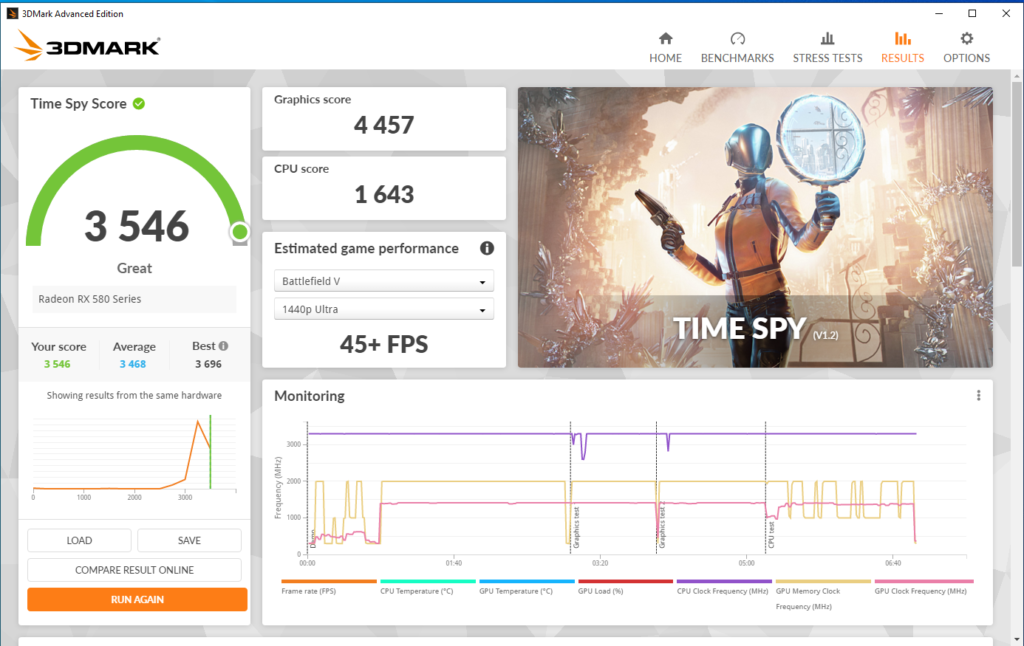
Update 11/06/2022 – Failed in my main PC
When a card is hopefully in good shape from tests in my test rig, I sometimes trial them in my main PC which is much more up-to-date (Ryzen 5900, X570 motherboard) and in constant use. Unfortunately, this didn’t go very well.
Problems seen
- The BIOS said the card was not UEFI compatible and insisted on CSM mode, which I didn’t expect.
- Windows loaded, but only allowed the HDMI port (this can be a sign of distress for AMD cards i.e. only allowing a single port to function, I’ve seen this with VRAM issues before).
- The BIOS in GPU-Z didn’t look complete and the drivers wouldn’t load, it had the Id, but default clocks looked to be missing. So, I proceeded to put the proper special edition BIOS on using amdvbflash. This looked to have flashed successfully (see below), but no change in behaviour. Previously the BIOS seemed to be a Sapphire Nitro + one (this is still present on the second BIOS).
- I noticed that the card is in fact code 43, so I have removed it for memory testing and more time in the test rig – shame.
D:\electronics\bios>amdvbflash.exe -i
AMDVBFLASH version 3.31 EXTERNAL, Copyright (c) 2021 Advanced Micro Devices, Inc.
adapter bn dn fn dID asic flash romsize test bios p/n
======= == == == ==== =============== ============== ======= ==== ==============
0 0A 00 00 67DF Polaris10 M25P20/c 40000 pass 113-1E366CU-S52
D:\electronics\bios>amdvbflash.exe -fp -p 0 Sapphire.RX580.8192.171107.rom
AMDVBFLASH version 3.31 EXTERNAL, Copyright (c) 2021 Advanced Micro Devices, Inc.
Old SSID: E366
New SSID: E366
Old P/N: 113-1E366CU-S52
New P/N: 113-BE366EU-Z48
Old DeviceID: 67DF
New DeviceID: 67DF
Old Product Name: E366 Polaris20 XTX A1 GDDR5 256Mx32 8GB
New Product Name: E366 Polaris20 XTR A1 GDDR5 256Mx32 8GB
Old BIOS Version: 015.050.002.001.000000
New BIOS Version: 015.050.002.001.000000
Flash type: M25P20/c
40000/40000h bytes programmed
40000/40000h bytes verified
Restart System To Complete VBIOS Update.