
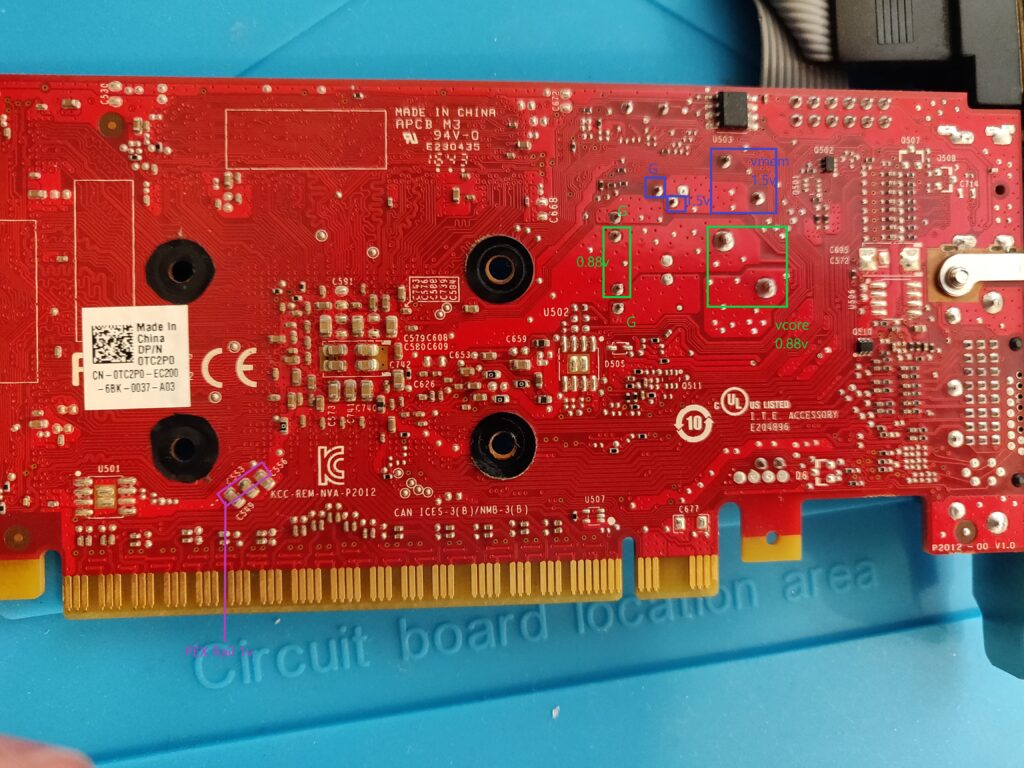
Observed / Suspected Issues:
- No picture, fans spin, noticeable heat (probable shorts, maybe in the GPU/memory chips themselves).
- Resistances seem abnormal on VCore and PEX especially, yet voltages seem correct.
Analysis
Have an identical 745 OEM, so reference resistences and voltages are known in the below table (not estimates).
Pre Checks / Multimeter Only
| Test / Checks | Result | Notes |
|---|---|---|
| 1. Visual Inspection Eye / Magnifying Glass | OK | No missing components, but quite dirty. |
| 2. Visual Inspection Microscope | – | |
| 3. Check for shorts on 12v PCI, 12v PCI-E, 3.3v | OK | Couldn’t find any obvious shorts. |
| 4a. Resistance VCore (~8.8) | 0.5Ω | ! This is normal for some other cards, but actually a lot lower than the working 745, |
| 4b. Resistance VMem (~317Ω) | 267Ω | Think this is about normal, as the working 745 has a different type of memory modules. |
| 4c. Resistance 3.3v Rail (~960Ω+) | 5kΩ | ? Not sure why this is higher |
| 4d. Resistance 5v Rail (~5KΩ) | 10.1KΩ | ? Not sure why this is higher. |
| 4e. Resistance 1v PEX Rail (~123Ω+) | ~2Ω | !!! Very low (probable short, likely to GPU) |
| 4f. Resistance 12v BUS (14.7kΩ ) | ~14KΩ | OK |
| 4g. Resistance 8.8v Rail (18.7KΩ ) | ~18KΩ | OK |
Power On / Test Rig Checks
| Tests / Checks | Result | Notes |
|---|---|---|
| 1. Observations (e.g. PCB heat noticed, blank screen, power light on monitor, bios screen, o/s loaded, artefacts, ) | No display (no light on monitor) Fan spins Quite warm | |
| 2. Voltage VCore (~0.88v) | 0.96v | OK |
| 3. Voltage VMem (~1.4v) | 1.5v | OK |
| 4. Voltage PEX Rail (~1v) | 1.1v | OK |
| 5. Voltage 3.3 BUS | 3.2v | OK |
| 6. Voltage 12 Ext | 12v | OK |
| 6. Voltage 5v Rail | 5v | OK |
| 7. Voltage 8.8v Rail | 8.8v | OK |
Findings
- Whilst the fan still spins (correct voltage present in 8.8v rail), the card is completely inoperable and wont allow the PC to boot.
- Even as a secondary card, it is not possibly to test the card’s memory with mats.
- Despite having all expected voltages, the abnormal resistances, especially the low VCore and very low PEX probably suggest that the core is dead.
Normaly on an £8 card from ebay, this would mean ‘spare parts’, but I would still like to go as far as I reasonably can and hopefully improve/learn on the way. So, when I ge a chance I would like to:
a) Check the resistance of the PCI data lanes in an effort to get any further indications that the GPU is dead. The working 745 has about 833Ω and the faulty one has 602Ω.
b) Investigate availability / price of a replacement GPU and memory chips, although realistically BGA rework is well out of my current skills and experience, so just for interest at this stage.
c) Check there is no evidence of any short on the PEX rail, not sure how to check this easily. One quite drastic option would be to remove the GPU and see if the PEX resistance increases, which could indicate the core was in fact shorted.
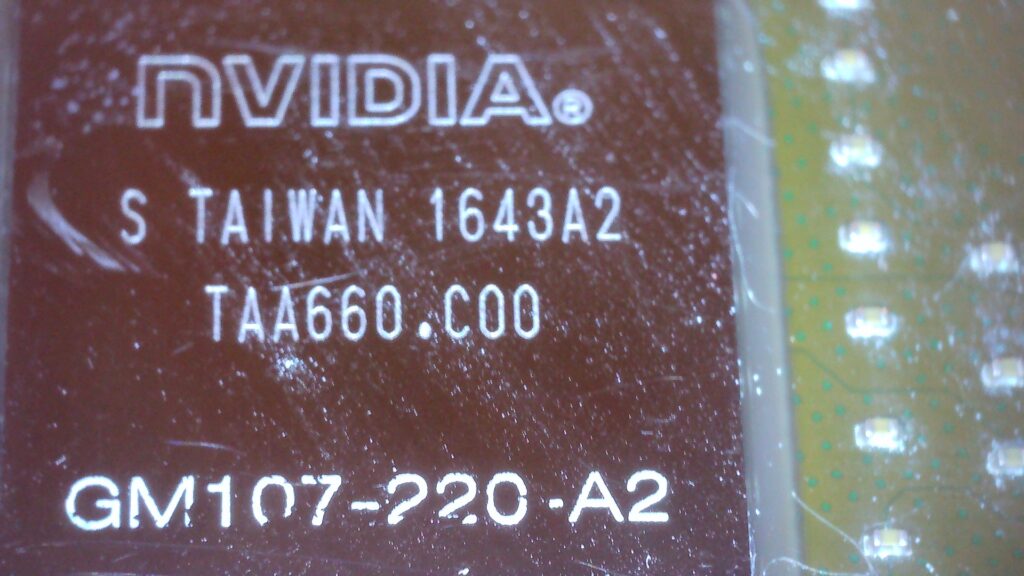
GPU is GM107-220-A2 (yes, this is available ~£20 Ali express)

Memory is K4W4G1646E-BC1A SAMSUNG (This is also available from ebay / Ali express)
Next Steps
I could be wrong, but this seems like the GPU is shorted. I now have a PCB preheater for BGA rework to heat the underside and could use hot air to try to remove / replace the GPU by heating from above. I would need to get the profile right using a thermocouple for feedback and could do with some practice. £20 is not too much to risk on a new GPU, and might help improve my BGA experience. As an intermediate step, when the GPU is removed, I can remeasure the PEX rail resistance to see if there is any improvement.
Update (19/11/2021)
Unfortunately, the GPU chip is proving hard to obtain, despite appearing available, it was actually out of stock. If repaired, this card would actually be relatively valuable (at least £75), so am reluctant to scrap it. Might be worth removing the GPU to see if the short goes away just as practice. Back burner for now.
Also, testing the card with a regulated bench PSU shows that the current draw is fairly out of control, with the GPU being the single hot component – surely further supporting the theory of a short in the GPU.