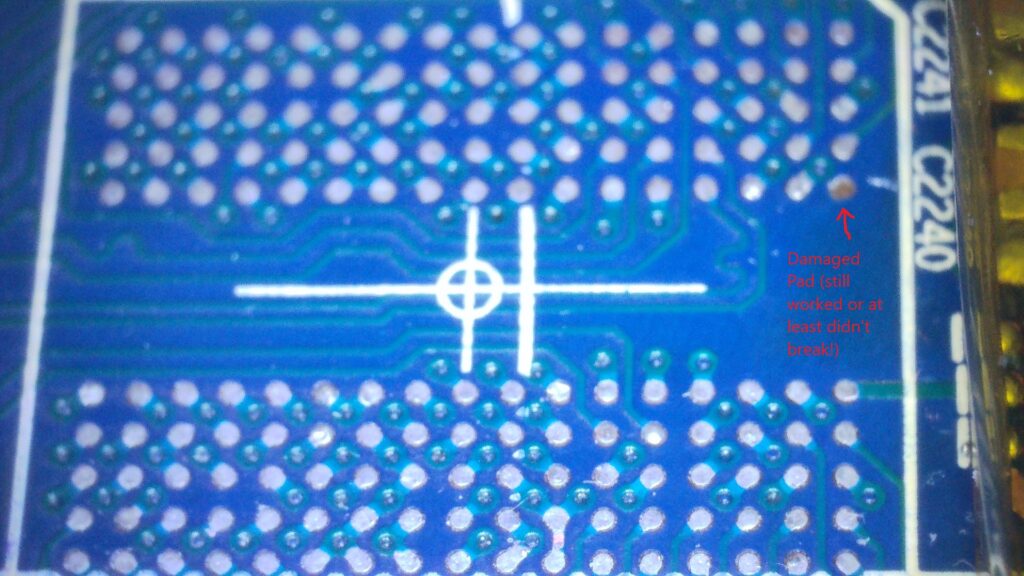Seller Notes “Black screen if I installed the driver. If reinstalled window 10 and I am see some part of the screen. That is living room machine and only watch YouTube and Netflix etc.”
- Resistances & voltages seem normal, vCore a little high at 1.2v, displays until driver load then crashes with heavy artifacts, 2 vertical artifact bars in BIOS screen – likely faulty vram module(s), need some way to test to confirm
Diagnosis
Pretty sure the behaviour exhibited is consistent with 1 to 2 vram chips failing (the two vertical bars). However, being an AMD card, I cannot run Mats to find out which two. There may be a way to work it out electronically (saw somebody short chips in turn and check whether the sepcific chip matches the artefact position). In the meantime, I need to check availability of replacement RAM chips.

These are not expensive and readily available.
Identifying The Faulty VRam
So, I tried using the tserver software to test the memory, but unfortunately it didn’t seem to work (perhaps this card isn’t supported – couldn’t see a directory for the HD 7850, so tried the closest one). Luckily, since we are dealing with the case where there are vertical bars, there is another approach that I have seen unused – messing with the VRam chip’s VREFC voltage. See https://www.youtube.com/watch?v=6LOp4IMulEk&t=3s for video.
We are looking for the voltage divider near VREFC, inspecting the boardview we can see where this is:
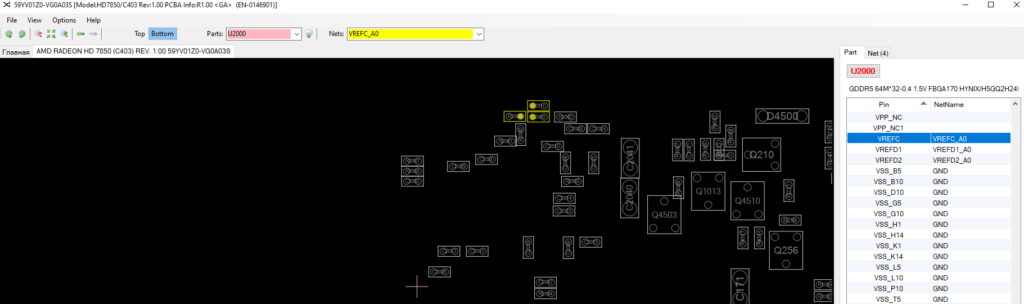
Here is an example on the board itself. Note there is a nice convenient test pad to probe and pull to ground with a 500 Ohm resister:
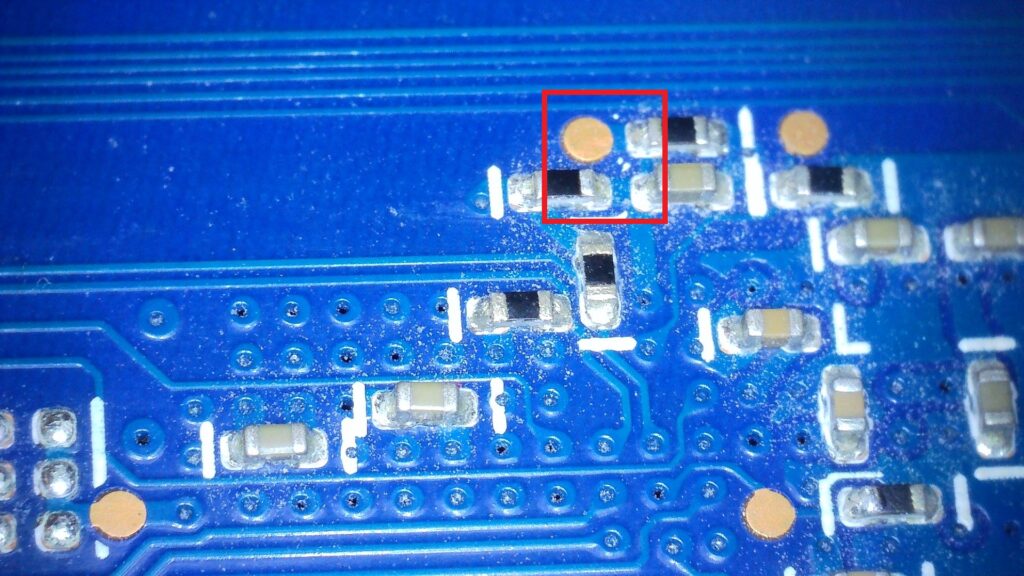
Checking round all Vram chips as in the video, I identified this one as corresponding exactly with the vertical bar artefacts shown on the BIOS screen:
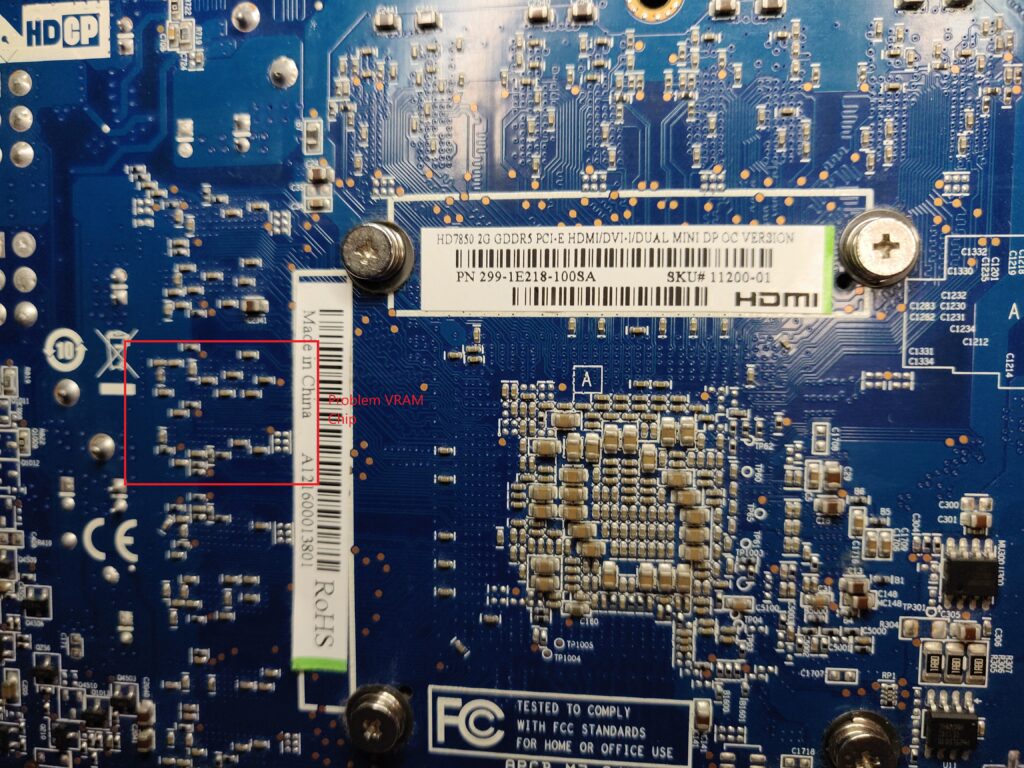
Reflow / Replace Faulty VRam Chip
With the faulty chip identified, I will first try to reflow it. If this doesn’t work, then I have the replacement VRam chips, so I can try to replace it. The reflow restored full functionality.
Update – 30/01/2022 Reflowed Chip Failed after sustained play-testing
I lent the card to a kid who plays games whenever possible. The reflow lasted several weeks, but eventually, the memory chip failed to display a coloured screen. So I will attempt to replace the chip to see if a more permanent fix can be achieved.
After removing the faulty vram chip, on my first attempt to clean the pads, I left too much solder on them. As a result, the memory rail was shorted to 0 Ohms on replacement (see below)
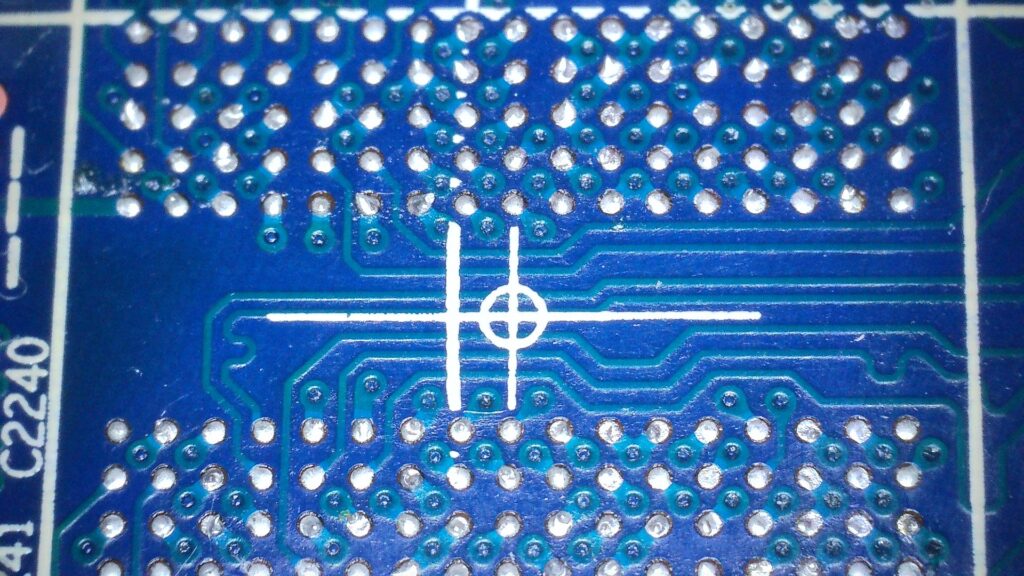
On the second attempt, I used leaded solder on the iron to help remove the excess solder. This seemed to be effective, but I think I caught the solder braid on one of the pads and ripped it. Nevertheless, after replacement with a new vram chip, the card seems to work!